Disclosure: Please note that some of the links below are affiliate links (some are free), and I will earn a commission if you decide to make a purchase. Please understand that I have experience with all of these companies, and I recommend them because they are helpful and useful, not because of the small commissions I make if you decide to buy something. Please do not spend any money on these products unless you feel you need them or that they will help you achieve your goals.
These are tools I'm using today to build my OWN business and brand. I will be referencing this page a lot and this page should update as tools come and go.
These tools are to save you time, headache, and help you grow as a business. You can either USE TOOLS or BE THE TOOL….. I personally rather use a hammer to drive in a nail.. and not be the hammer.
**update feb 2014** (using wordpress managed hosting now)
Since being with them on a dedicated server for almost a year paying nearly $200/month… I think it's overkill…
Had some recent attacks on the system and Hostgator put up a 2nd layer of security to help it.
Then started seeing some other issues and timing out… so I decided to MOVE my main site (this site to here for 2 reasons. dedicated speed and professional wordpress support. I won't do a full review until I have been with them a bit longer.)
After moving to Hostgator baby plan for my smaller sites… all heck broke loose and a malware attack happened bringing my site to a crawl.. Hostgator thought it was me… but I could show them that it wasn't…
HINT: if you are a customer don't accept the first answer if your gut feeling is that something is wrong. 2 people from support told me it's ME who was slowing down the site… and they restricted my service… only to find out it was malware that snuck in (I suspect during the migration to the baby plan) and then there was another attack
Hostgator finally said:
” it would appear that an inbound attack was mitigated on this server yesterday which may have resulted in Apache being restarted for short periods of time.”
So looks like they might have the situation fixed… but after years of loyal service I'm looking at moving my sites.. and doing approaches.
1) site for my blog hosted on a dedicated wordpress site
2) my capture page sites on another server
Main reason to do this is so both systems won't go down… I've had this happened and i didn't have the ability to divert my traffic… it sucked…
And then there was the issue of speed…. Check out my results
Here is my full on test and comparison from SPEED to Cost (from HostGator to WPengine)
Capture Page Systems
I've use a couple in the past and still use them in a variety of different situations and you will need 1 if you plan to:
1) ever do paid traffic.
2) want to get on Facebook paid ads, Google paid ads… You need a capture page system
For – Split Testing, Click Tracking, Increasing Lead Conversion and Sales Conversions
- My Daily Driver – LeadPages (Full Review Here)
For basic capture pages it's one of the fastest and easiest ones to use.
It won't do full on sales funnels but if you need
– Capture page (with click tracking and split testing)
– Thank you page
– Webinar invitation pages
– Facebook Page Tab
– Basic Sales pages
Here is my Full Article Writeup On Leadpages
Sending Emails In “Mass”
Send Your First Email Newsletter Today – AWeber Communications
*if you are already a list owner and have aweber… You should consider this extra tool I'm using with Aweber that does
– 1 click opt in
– when followup up ends I move them
– automatically backup leads
– automatically remove unsubscribes (to save on your total cost per month)
– track buyers easier (you know it's an issue)
– MOVE a subscriber from 1 list to another (lead -> buyers list)
Here is the tool that you add on top of Aweber (click here to see training)
So what exactly is an “email autoresponder”? Auto meaning it can and WILL send emails on your behalf as long as you do 2 things.
- send as a follow up series that goes out depending on WHEN that person subscribed to your newsletter
- send as a broadcast and is sent to ALL people regardless if they have been in the newsletter 1 day or 5 years…
As long as you understand these 2 principles… let's get with WHY you need this.
- If you are in network marketing… ALL traffic, leads, members you send to that company… THEY OWN.. they won the server, the data, AND YOUR CONTACTS… don't believe me? I got kicked out of a company cause I was making money BEFORE joining them and they didn't like it. So they kicked me and told me I couldn't talk to MY people I brought in.. Crazy but true. You BETTER make sure you have your Contact List YOU own.
- Who has time to copy 50 people to an email.. let alone 15,000. At times I'll send emails to over 20,000 people… how in the HECK an you do that through gmail adding people? You can't… and the BIGGEST REASON?
Marketing Can SPAM rules….
You Must give your readers the Ability to “Remove Themselves” so you can no longer email them. If you just email them with Gmail, there is no way to UNSUBSCRIBE… and you can get in hairy water if you continue doing marketing that way.Unsolicited emails are a NO NO.
-
Gmail (free to use)
This has gotta be one of the greatest tools on planet earth. I'm not sure how my business would run without the tight integration I use with Gmail. Okay fine, sure there are others but not the way I use gmail with macs, androids, and iPads PLUS run a million dollar business on a FREE TOOL!
I can't tell you how many times I've seen other people use a email server and to see it go down due to them not paying their monthly email fees or it just going DOWN and dying. In the last couple years of using gmail it has been my reliable little friend.
Back in 1996 I remember using hotmail (which is now part of msn products) but hotmail was the CRAP. it was free, had good storage and was fast (fast back in the day is relative when your running on a 14.4k dial up modem). Technology has changed and Gmail is my staple.
It integrates with my google calendar, google drive, and hangouts
Keyword Research Tools
Ah, my good friends… the Keyword tools I use 😉
Let's start with the FREE OPTION from google:
-
Google Keyword Tool (free)
So this tool is where everyone starts and basically leverages as it's the actual data from Google. This is good and bad.
I won't go too deep into this and will have more trainings on straight up keywords but here is something to chew on.
- Pro
- it's free
- it's fast
- it has some basic stats most need
- Con
- doesn't properly track competition (not going to help you RANK or prepare you for stiff competition)
- doesn't show backlinks, social links from your competitors
- seasonal searches like Black Friday or like Halloween will throw you off if your checking out of season as there is HUGE traffic just it's seasonal.
-
Market Samurai – Good Step Up
This is the next logical step up.
I have learned a lot from what they call their “dojo”. The foundations of on page seo and backlinking (which is slightly changing now in 2013+ from Google updates)
It has much better detailed analysis and you can start digging into your competitors stuff 😉
but… it's missing one CRITICAL component needed for ranking in Google with SEO….
-
SeCockpit – Cloud Based Keyword Research WITH Competition Analysis
So I've been a member of this software for a LONG time.
Let's just get to why I use it
- Super Fast compared to others (in terms of competition digging)
- Digging into my competitors “bizness”, basically I know what they are doing
- Quickly determining if I can win
See, just determining if you have traffic at a keyword is just the FIRST step, the main step is …. CAN YOU WIN?
and this is where SEcockpit does it by looking at SEMOZ data AND backlinks AND social links all at the same time.
Other tools you have to manually pull up EACH keyword to see who much “JUICE” they have, this program does a sweeping AT A GLANCE detailed competition very quickly to help you decide if it's worth your time to … Go to war with the other top 10 sites.
Get your copy of Secockpit Here

Video Capture (and Screen Capture) Software – *it be FREE
It's free for one. (Get Jing)
Has some limitations but a LOT of that is overlooked due to ease of use.
– 5min max video recordings
– quick desktop snapshots AND you can add arrows and annotations AND highlights on it quick
Those alone makes it a MUST have if you plan to communicate to you Virtual Assistants for mock ups.. .trust me 😉
Now there are some issues with the free option, they I believe did away with the paid version and now call it something else. I won't focus on that one as I don't use it.
Jing is pretty cool cause it sits on your top tray (on a max it's the bar at the VERY VERY top)
Check out a sample of a screen shot (click image to expand it)
I basically did this in ONE program
- screen capture
- highlighted
- red pointed arrow
- text
- download ready for online use
To me that is completely RAD!
now… the Video recording feature has some limitations like 5min record time and having a MAX of how many people can view it. So don't be shooting these videos so a lot of people are there to SEE IT. I did one for facebook and maxed the views on it like the same day. I'm not sure where they are going to go with it now but I'm pretty sure this feature is more used for a couple people seeing something vs a LOT of people.
Click Here To Get Jing for free
Cloud Based Storage
-
-
DropBox (free to use)
-
Now who and why would someone need a dropbox or cloud based storage.
- store anything from photos to documents
- easy integration from all of your computers to one file storage
- even integrates well with mobile devices
Here are some cool ideas i've used personally
- storing video footage for my video editor in Malaysia
- storing a private backup document of all of my important files (sales copy, accounting, quickbooks, notes… all of it and no one has access to it)
- you can take photos on your phone and be automatically backedup on dropbox
- I have a folder of goodies I share with my private consulting clients
It's free up to 2gb
to get more you can refer people to it. Here is my referral which gives me an additional 500mb Thanks!
-
-
Google Drive (free to use)
-

I haven't had a need to use Microsoft Office since leaving my engineering Gig. Even when I was working on my mac I wanted to get away from the super expensive Microsoft Office package. And THIS was the solution
-
- Spreadsheets (main use)
- Text Documents
- Presentation
- Forms
I use it a LOT for my assistants and outsourcers to share ideas and work on joint projects.
This is the main way I coordinate with my operations manager and my sales team. I have numbers run and numbers crunched through these free software packages. It's a MUST have in my opinion.
Get your google account setup here for free. click here
Then connect to your google drive here for free. click here
Need Help Than Just Tools?
Facebook me or leave a comment below and tell me what you are looking help with and I can craft a method to helping you personally.
Got a Suggestion For A Tool/Service?
Got tools I need to add to my tool box? Leave a comment and I'd love to see if it will fit in my tool box and how I market.
Engineering Your Success,
Lawrence Tam
PS. follow me on facebook and learn from my trainings AND interact with me personally 😉

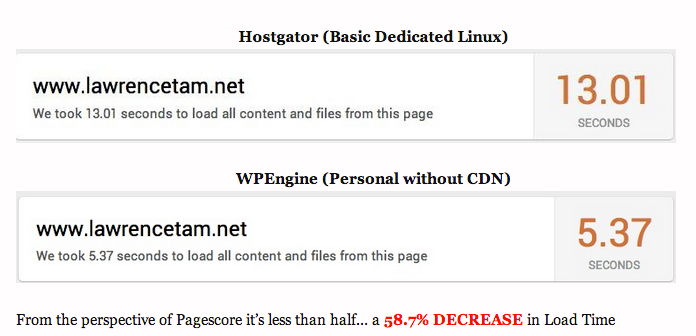
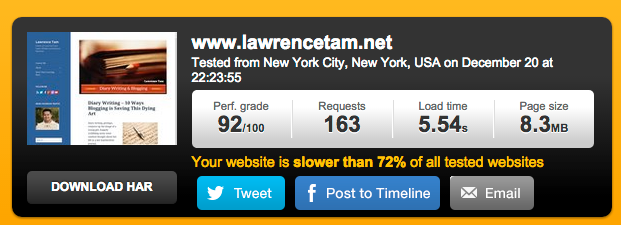



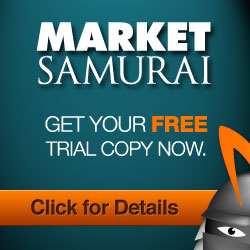
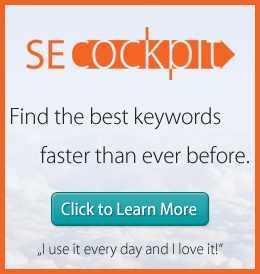

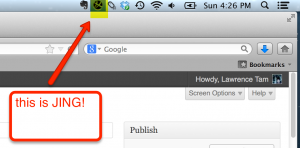
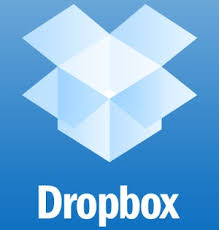
23 Comments
Brandon Murray · May 15, 2016 at 10:26 pm
What’s the tool you use to create TamNews links in WP?
Lawrence Tam · May 26, 2016 at 9:15 am
it’s a tool I did this training on – magictrafficmachine.com/optin
William Wood · March 22, 2016 at 10:25 am
Lawrence, great post. Very thorough! I also use Leadpages, Aweber and Jing. Great resources. They have all served me well.
Dave · March 8, 2016 at 5:13 am
Great tools Lawrence. knew about some, others were new to me. thanks for the list.
Janet · March 7, 2016 at 8:11 pm
Thanks Lawrence for these great resources. I do use a few of them already, but some I have never tried or didn’t even know about. Great value.
Lynn Brown · March 4, 2016 at 11:33 pm
Great article Lawrence. Really love all the resources and tools that you use to build your success. Now that Empower Network has the Kalatu Premium, I’ve really love that platform as it has a ton of built tools. I think the most important aspect is using the tools to get the results in our business. Thanks for sharing your tips and strategies!
Lawrence Tam · March 7, 2016 at 9:33 am
I need to update the tools site.. now that I’ve built probably 20 pages with kalatu premium
Brett Hoffstadt (@BrettRocketSci) · April 17, 2015 at 8:26 am
Thanks very much for the inside tips and resources! I’m going to pursue more than one of these.
Lawrence Tam · April 17, 2015 at 4:12 pm
thanks for reading! I’ve spent some good time with these products/services
Byron ResidualKing Saleapaga · April 18, 2015 at 11:04 pm
This blog is straight beast
Juliet Yeboah · October 10, 2014 at 3:19 pm
Thanks Lawrence, I have started using most of these tools and they have made my marketing more effective.
Joseph Myoya · July 8, 2014 at 5:17 am
thanks these are great tools, am using some of them, i did know about the jinx from tech smith but know i get mine from you! I am grateful to have someone like you around! be blessed!
Lawrence Tam · July 8, 2014 at 11:45 am
keep growing!
Learn. Do. TEACH!
Alecia Stringer · July 7, 2014 at 11:08 am
Excellent tools! I use a ton of these and need to organize them well too. Thanks for your example.
Lawrence Tam · July 7, 2014 at 11:21 am
you are welcome!
mharvey · February 26, 2014 at 5:37 pm
Great info thanks! I have downloaded dropbox and I am learning how to use it. I use google mail and keyword search tool. I use aweber. When should we move our EN blog to our own hosting site? Thank you for sharing these tools!
Lawrence Tam · July 5, 2014 at 3:02 pm
you should move when you got a handle on content creation. site creation is a whole new thing and what EN does well… get you into content creating faster… not site creating.
spooon · December 4, 2013 at 4:36 pm
TurnAround165 just saw this…. this is a fully customized site… you can mimic a lot of what is here on EN…
TurnAround165 · August 10, 2013 at 12:20 pm
Hey LT! Great stuff!! And good looking blog site. May I ask if this is an EN site that you just customized? If so, how. And if not, how can I get one like this!!! 🙂
TJ
Lawrence Tam · August 18, 2013 at 10:44 pm
i have had over 50 sites prior to EN.. .EN is another one of my affiliate sites
Julissa Tesler · August 2, 2013 at 9:33 am
My dream retirement would involve a pleasant log cabin in the mountains. Who needs a beach?
Noeline Matthews · February 14, 2013 at 2:50 pm
Hi Lawrence
Yes your bootcamp was AAA+ thanks. I will do a video for you but that will be in a couple of days.
I did not get to see the last video as Youtube have taken it down. But your notes and the other videos were crisp and crystal clear. It’s a very motivating way that you present your stuff. I am
impressed with your straight talking and the way you give it all! There is no sleaze.
I have got the trial run of Market Samurai. I have upgraded to plus on tribepro. I love your tool set above thanks for the recommendation.
Lawrence Tam · May 29, 2013 at 9:10 am
thanks!
all tools and services you just tailor to what your doing and how your doing it…